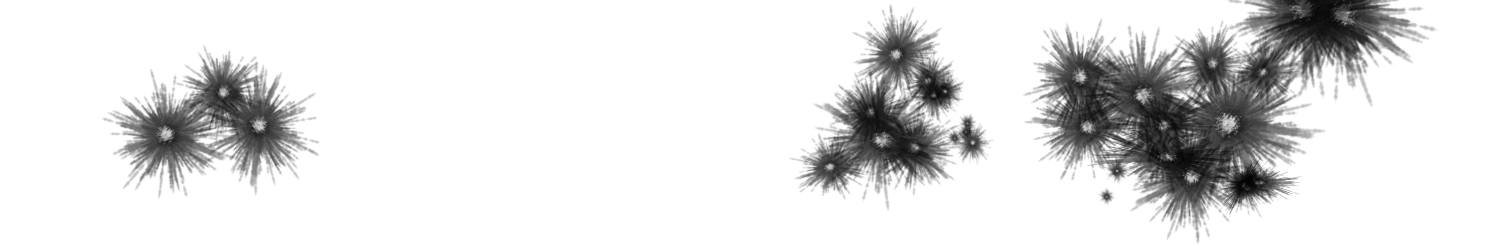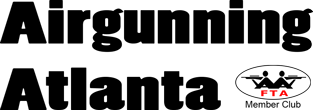Software
Download the latest version
(Right Click and choose Save Target As…)
I’ve wanted to provide a simple cross platform trajectory calculation program for a while now. Rather than reinvent the wheel I decided to use the Dave Shames’ software from US Airgun Magazine (October-December 1995). This was originally a BASIC program input into a programmable calculator from Radio Shack. The design goals were pretty simple…
- See immediate effects when I played with the numbers for the given input and constants.
- Be multi platform so that I could get it onto MacOS and Windows computers.
- Provide a visual graph of the trajectory path.
- Be very simple to use.
- Be very accurate.
- Allow for comparisons against real world data.
- Support Hunter Class Field Target.
- Be free to anyone that wants to use it.
Well this is what I came up with. It’s an Excel workbook with two sheets. The first is where everything happens and is your Data Sheet. The second is a Chart showing the calculated pellet path vs. any real world numbers you have input into the Data Sheet.
Kevin Allen is the author of this bit of freeware and you are free to modify and change this as you like. It’s just a simple tool for anyone to use as they see fit. Enjoy!
Data Sheet
Data Input
The key data required to get your numbers is in the dark bordered fields. If you still see # signs in your trajectory data then make sure you haven’t neglected to fill in one of these fields. Real World data input allows you to shoot your own numbers and input them for comparison against your computed data. This is a good way to check yourself against your real world findings to make sure you don’t have an invalid scope height, VRF, muzzle velocity, etc. Once you have all of your data input, saving the file to your hard drive will give you a snap shot of all the relevant data for that rifle and scope combination.
Trajectory Data
This chart is in view while you are editing the Data input so that you can see immediate results of your variable and constant changes. The Hunter Hold (HHold) column shows you the optimal HFT zero for your scope on this chart as well as the minimum hold needed to maintain your Hunter Hold Minimum.
VRF Calculator
Instead of a Ballistics Coefficient used in other calculations, the sheet uses a Velocity Retention Factor to determine the pellets path. The VRF is determined by shooting your rifle over a chrono at the muzzle and at a distance downrange to see how efficient the pellet holds velocity. This is typically done as the average of 10 shot strings from the muzzle and from 10y downrange at a minimum. This area of the sheet allows you to input those numbers and generate your VRF. You can store a few common VRFs for your rifle on the sheet for future reference if you like.
Click & Hold Charts
With all of your pertinent data on one side and your click chart on the other, just cut this section out and fold in half after outputting onto heavy paper. Laminating the results at your local Kinko’s will ensure the chart lasts and isn’t damaged by rain. You now have both a Field Target and a Hunter Field Target Click or Hold Chart to use when you shoot.
Chart Sheet
Trajectory Graph
The calculated pellet path is plotted in blue while your individual Real World numbers are plotted as red dots. If the red dots don’t follow your calculated trajectory, it’s time to recheck your data input for errors to to tweak your Variables and Constants to see if everything is accurate.